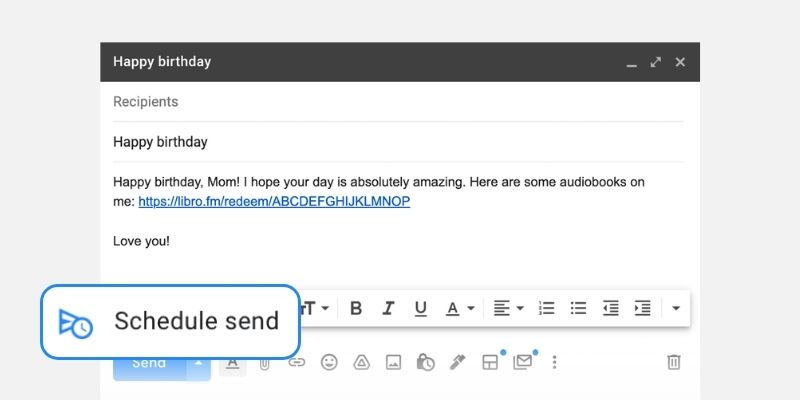Audiobooks make a great gift for the reader in your life. Plus, with Libro.fm you’ll be supporting a local bookstore. So, how can you send that special someone a Libro.fm credit bundle so they get it at the perfect time for the holidays? It’s easy!
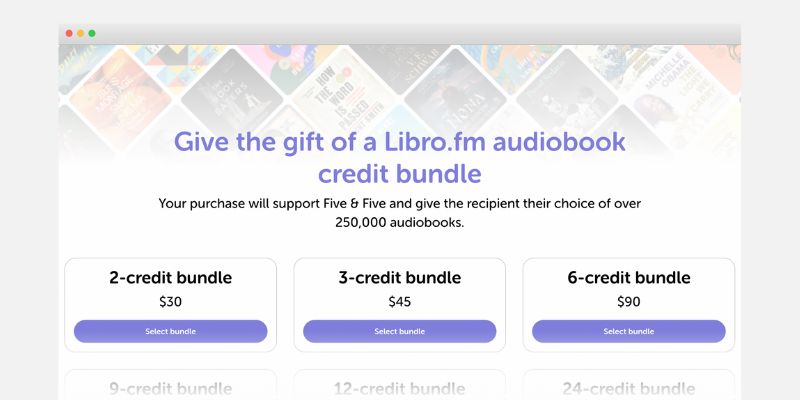
Step 1
Choose the credit bundle that’s right for them.
We offer six different credit bundles: 2, 3, 6, 9, 12, and 24-credit.
Depending on the price point and the person you’re buying for, you can choose the credit bundle that fits best.
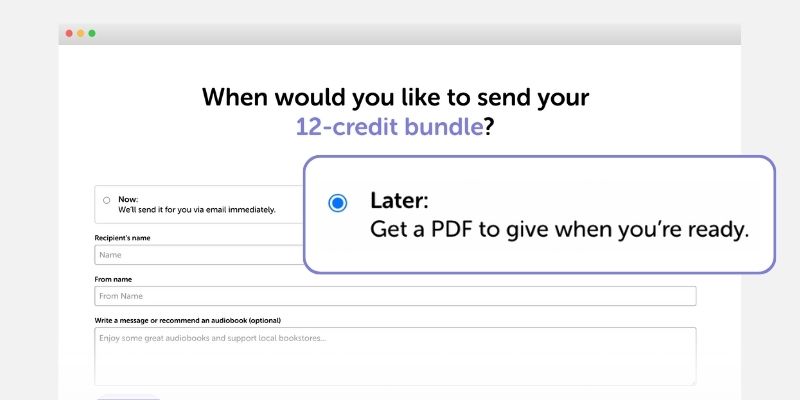
Step 2
Set the credit bundle to send “Later.”
Once you’ve chosen the credit bundle, be sure to send it “Later” and not “Now.” Clicking “Now” will send your gift immediately, while choosing “Later” will send the gift to you, so that you can choose and how and when to give it to your recipient.
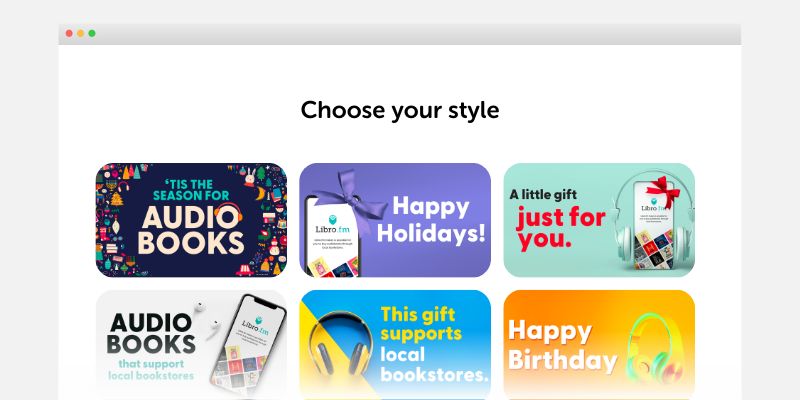
Step 3
Print a gift certificate
Once you’ve purchased a gift, go to your account page and click or tap “Print gift certificate.” You’ll be able to choose from six different styles of gift certificate, which you can print or download.
A few other options
If you would prefer to electronically schedule your gift delivery, there are a couple options. If you have a Gmail account, you can use the scheduled email feature (pictured below) to send them the redemption link and/or the printable gift certificate PDF. Alternatively, if you use an e-card service that allows email scheduling, you can send your gift that way! In the future, we will add the ability to schedule your gift through Libro.fm when you buy it.